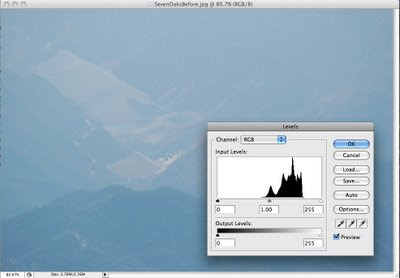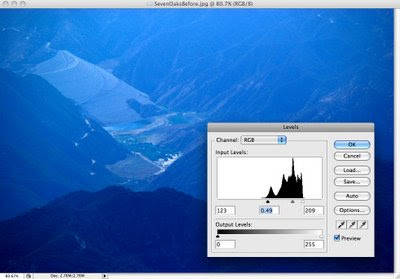Joel Cinnamon's invitation to me to join his annual Beach-to-Baldy ride-and-hike Oct. 5 prompted me to post something about the Ride Around the Bear, which we rode together June 7.
The Ride Around the Bear leaves from Sylvan Park in Redlands and heads to Big Bear Lake via Hwy. 330 through Running Springs, then on to Big Bear Lake's north shore (Fawnskin), returning via Hwy. 38 over Onyx Summit, Barton Flats, Angeles Oaks and Mentone. The route covers more than 100 miles and 10,000' of climbing. Yeow!
The weather on June 7 was perfect, as was the ride -- and the company. (Well, except for the thousand-or-so very-loud Harley Davidsons that passed us on their way to a rally in Fawnskin). Below is a map and link to the GPS data for the day. Click on the image to go my MotionBased digest. (Mac users should click on the Player tab in the upper right to view the cool animation.)
Here is a photo of Joel from Onyx Summit, which was at the end of most (repeat, most -- not all) of the climbing for the day. At 8,443', it's the highest paved road in Southern California. We did it, Joel! Next year, I predict new P.R.s.